The Ultimate Guide To Securely Connect And Transfer BNQ To External Wallet
2024-08-30 09:45:40
In the dynamic world of cryptocurrencies, BitNasdaq stands as a beacon of innovation, paving the way for a transformative financial landscape. The crypto industry has evolved from a niche concept to a global phenomenon, with BitNasdaq leading the charge. The platform's commitment to advancing the crypto space is evident in its continuous efforts to embrace cutting-edge technologies and provide users with a seamless trading experience. BitNasdaq, the best cryptocurrency exchange, doesn't just follow the trends, it sets them, making it a trailblazer in the crypto realm. In this guide, we will discuss how to transfer crypto to an external wallet, a complete insight into the BNQ token, a secure BNQ transfer method, and a cryptocurrency transfer guide.
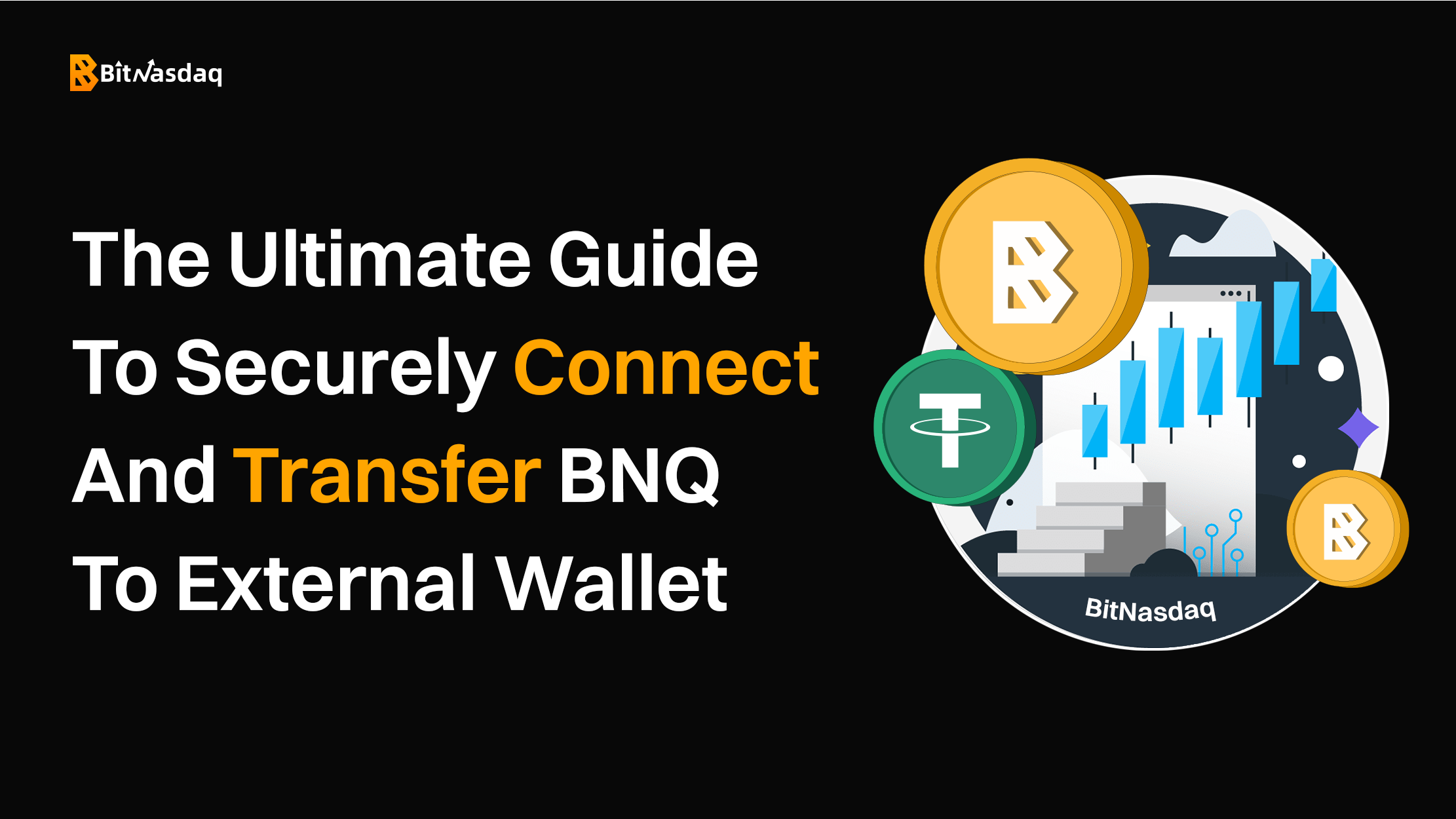
What Is An External Wallet
An external wallet is the gateway to financial freedom in the crypto realm. It serves as a secure repository for digital assets, allowing users to move beyond the confines of the exchange. By connecting an external wallet to BitNasdaq, users gain control over their funds, reducing reliance on a centralized platform. This shift towards decentralized control aligns with the core principles of blockchain technology, emphasizing user autonomy and security. Understanding the importance of external wallets is crucial for anyone navigating the crypto landscape, and BitNasdaq ensures a user-friendly experience in this essential aspect of cryptocurrency management.
Top External Wallets Compatible With BitNasdaq
BitNasdaq ensures compatibility with various external wallets, providing users with flexibility and control. Among the top choices is MetaMask, a widely used browser extension that simplifies the interaction with decentralized applications. Trust Wallet, a mobile wallet with a user-friendly interface, caters to users on the go. Ledger, a hardware wallet, adds an extra layer of security for those prioritizing cold storage solutions. Our Wallet, a versatile and secure option, further expands the choices for BitNasdaq users. Understanding the features and benefits of these wallets empowers users to make informed decisions, ensuring seamless integration with BitNasdaq and a secure storage solution for their BNQ tokens.
The BNQ Token
BNQ Token isn't just a digital asset, it's the key to unlocking a new era of financial freedom. With benefits such as the BNQ Airdrop, Project Tokens, High APY Rate, Spot Discounts, and Future Guard, BNQ positions itself as a catalyst for a more inclusive, transparent, and efficient financial ecosystem. The BNQ Airdrop, in particular, stands out as a unique feature, allowing users to receive additional tokens based on their holdings. This innovative approach to rewarding users adds an extra layer of value to the BNQ Token, making it not just a medium of exchange but a dynamic asset with ongoing benefits. Understanding the diverse advantages of BNQ motivates users to engage more actively with the BitNasdaq platform, contributing to the growth and sustainability of the BNQ ecosystem.
How To Transfer BNQ In External Wallet
The process of transferring BNQ to an external wallet is straightforward, giving users the freedom to manage their digital assets across multiple platforms. Follow this step-by-step guide to ensure a seamless transfer and how to connect a crypto wallet:
Step-By-Step Guide To External Wallet Transfer
Login To Your BitNasdaq Account:
Access your account securely to initiate the transfer process.
Login To Your External Wallet:
Whether it's MetaMask, Trust Wallet, or another preferred wallet, log in to ensure a smooth transition.
External Wallet Setup:
Navigate to your external wallet, such as MetaMask, and proceed to the next steps.
Add BNQ Token:
Click on the 'Import Token' button within your external wallet.
Import Token Information:
Provide necessary information for BNQ token integration, including Contract Address, Token Symbol, Decimal, and Token Name.
Token Contract Address:
Add the contract address, 0xEAA78305C19A292e5c141108f0880333A840a2bc.
Token Symbol:
Enter "BNQ" as the token symbol.
Token Decimal:
Set the decimal to 8.
Token Name:
After adding information, the token name "BitNasdaq BNQ" will appear on your external wallet.
Confirm And Add Token:
Verify details and confirm the addition of the BNQ token to your external wallet.
Back To BitNasdaq:
Return to your BitNasdaq account and go to your Account Dashboard.
Spot Wallet:
Scroll down to the Spot Wallet section.
BNQ Withdrawal:
Locate your BNQ tokens and click on the 'Withdraw' button.
Add Withdrawal Address:
Enter the withdrawal address from your external wallet.
Confirm BNQ Amount:
Specify the number of BNQ tokens you wish to transfer.
Click Confirm:
Once details are double-checked, click on the 'Confirm' button.
2-FA Verification:
Complete BitNasdaq 2FA verification with the fund's password and Google authenticator.
Transfer Complete:
Congratulations! Your BNQ tokens have successfully been transferred to your external wallet.
Security With The BNQ Token
Security is paramount in the world of cryptocurrencies, and BitNasdaq places a strong emphasis on ensuring a safe and secure transfer experience for its users. The platform incorporates advanced security measures, including 2-FA verification, to protect user funds and sensitive information. Users can trust Bit
Nasdaq as a secure gateway to the crypto world, providing them with the confidence to engage in transactions without compromising the safety of their digital assets.
To Sum It Up
BitNasdaq's commitment to empowering the crypto journey is evident in the seamless process of connecting and transferring BNQ to external wallets. By providing a variety of compatible external wallets, methods on how to connect a crypto wallet, and a detailed step-by-step guide, BitNasdaq ensures that users have the flexibility and control they deserve over their digital assets. Embrace the future of finance with BNQ, where financial freedom is just a transfer away. As the crypto landscape continues to evolve, BitNasdaq remains at the forefront, empowering users and shaping the future of decentralized finance.
 Share
Share
 Like
Like
 Dislike
Dislike

